List of Useful Apps for Ministers (Pandemic Edition)
Apps are great and they are fantastic tools people can use. They are great for personal use and for professional use. In the past I have shared practical and productivity apps I love. Well, every year apps continue to improve and become more useful for ministers.
As apps continue to improve and become more advance, they become even more valuable when something catastrophic or pandemic happens.
Zoom. When a pandemic hits this video conference call opportunity is a perfect way to minister and stay connected to your leaders and people you are ministering to. In fact, in the month March Zoom reported they had an average daily user total of 200. Their previous high was 10 million. This is a great app to use to connect with people. Having it on your Phone or tablet is especially helpful.
 Reminders. With so much scrambling and running around that ministers do when a pandemic hits, having a to-do/reminder list is really important so you don’t forget something. This s a to do list that is great if any Apple user. The reason why it is great is it integrates some seamlessly into your OS whether you have a Mac, iPhone or iPad. There are other apps that are good too but Reminders on Apple has helped me stay on task the best.
Reminders. With so much scrambling and running around that ministers do when a pandemic hits, having a to-do/reminder list is really important so you don’t forget something. This s a to do list that is great if any Apple user. The reason why it is great is it integrates some seamlessly into your OS whether you have a Mac, iPhone or iPad. There are other apps that are good too but Reminders on Apple has helped me stay on task the best.
Text-in-Church. Stats show that the open rate for texts are 98%. That means a lot of people will read your texts if you send them. When you need to get new information out to people quickly, texting is so valuable. Text-in-Church is an industry leader in sharing texts at an affordable price and it integrates with a lot of Church Management Systems so it is very helpful. If you can’t afford Text-in-Church, another App that is great to try is Remind (it’s free).
Your Smartphone Video Camera. Whether you have a video team or not, your smartphone video camera is a great tool and app for you to create videos. And, in the midst of a pandemic with social distancing, having a video camera on your smartphone is extremely valuable because any minister can use it so send their message out to people.
 YouTube. YouTube was popular even before the pandemic hit. Now, it is even more popular and important for ministers. Take that video you shot on your smartphone camera and upload it to YouTube so you can share what you created on your phone to people at your Church or in your community. You can also upload services that you create to YouTube and use YouTube Premiere to create a simulated live experience for your Church to watch a Church service together.
YouTube. YouTube was popular even before the pandemic hit. Now, it is even more popular and important for ministers. Take that video you shot on your smartphone camera and upload it to YouTube so you can share what you created on your phone to people at your Church or in your community. You can also upload services that you create to YouTube and use YouTube Premiere to create a simulated live experience for your Church to watch a Church service together.
WhatsApp. Why a messaging app in this list? For two very specific reasons: Because not everyone has the same type of phone and sometimes when you try group messaging between Apple and Android devices it doesn’t always communicate properly between the two devices and can cause some miscommunication. Secondly, if you are working with people from other countries (as Online Pastors do) WhatsApp provides a free way to communicate via text or phone calls. It comes in very helpful. Another App is GroupMe.
Slack. Originally designed as a replacement for email, Slack has been a great communication tool for companies and Churches to use, especially now. With so many people working remotely it is great to have a central hub for everyone on your staff in one place to chat. Plus, there are separate channels for different departments to communicate privately about their specific ministries. It’s a great tool for remote users to connect while not working in the same area.
[Insert Social Media App]. There are so many social media networks out there and while you can say the most popular social media apps out there from a national perspective, it may not be the most popular amongst those you are ministering to. Use whatever social media app(s) that you feel reaching your audience and engage with people in your Church and community. People need engagement in a self-isolation, social distancing world that a pandemic can cause. Plus, you can go “LIVE” on any social media platform these days. If you can can’t afford an online Church platform.
Scribd or Kindle App. This could be for fun and leisure or for learning. The reality is you can’t work 24/7, you need something to do to relax and simply learn from. That is why Scribd and Kindle are great apps to use to read or listen to books to get you away from the grind of work.
Netflix, Hulu, Amazon Prime or Disney+. You need to relax, that is a given. So, if you don’t like to read, you can sit and veg in front of one or all of these great streaming services. Normally, I wouldn’t recommend vegging out in front of the TV, although I do love to binge watch some shows and documentaries, but in the case of a pandemic, you need something to distract you from work. On any of this apps you can watch a variety of movies, TV shows, documentaries.
Apps are great and the wonderful thing is that there are so many to choose from. These are some of the apps I have found to be extremely useful whether there is a pandemic happening or not
What do you think? What other apps would you recommend to use during a pandemic? Share your thoughts or experiences below or on social media using #ymsidekick when you share.
Want to learn digital tools to expand your reach in ministry this year?
Join the Digital Bootcamp Facebook Group!
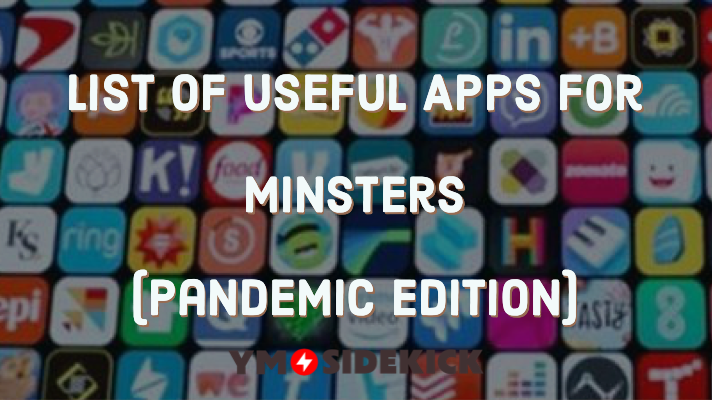

If you’re a Google user, you can chromecast YouVersion. I just discovered Google Assistant can “talk to” YouVersion, also. VerseLocker is great for memorizing scripture and Joshua Project has their “Unreached of the Day” app that’s a nice prayer companion.
That is awesome! I did not know that. I’ll definitely look into those other apps and the Chromecasting YouVersion. Thanks!